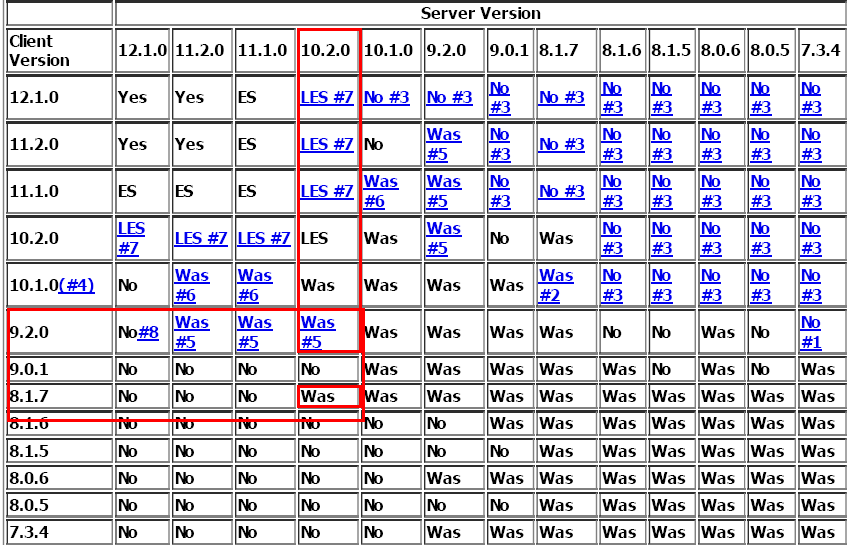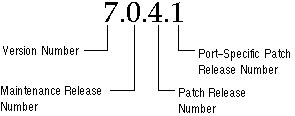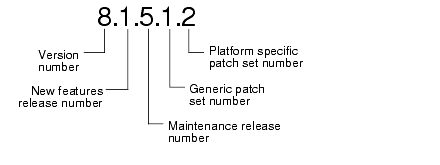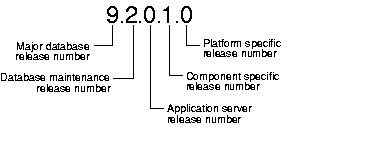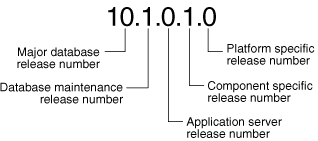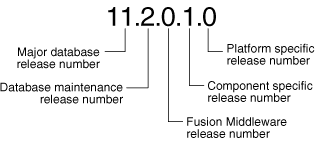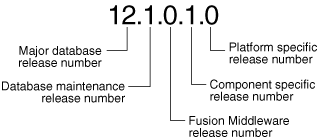今天继续整合vm,遇到两个问题,一个是,空间和一两句话说不清楚的目录问题,一个是ip地址问题,都是小蚂蚁问题,记录一下,好玩,O(∩_∩)O哈哈~
这个是空间问题:
你可以看到,我的这个有2个盘分别存放了grid软件和oracle软件,分别用了两个盘,分别挂载到两个目录: /u01 和 /u01/app/oracle
于是,我就想到应该扩展根目录,然后把tar文件放到根目录下,在解压,应该就自动合并到/u01/app/oracle了。
[root@lunar ~]# df -h
Filesystem Size Used Avail Use% Mounted on
/dev/mapper/VolGroup00-LogVol00
7.8G 5.6G 1.8G 76% /
/dev/sda1 99M 50M 45M 53% /boot
tmpfs 731M 0 731M 0% /dev/shm
/dev/sdc1 12G 7.7G 3.6G 69% /u01
/dev/sde1 12G 5.6G 5.7G 50% /u01/app/oracle
/dev/sdf1 30G 4.2G 24G 15% /other
[root@lunar ~]#
我的一个11.2.0.3的vm也是/u01/app/oracle目录。
我们都知道,使用root用户tar一个目录,解tar时,直接按照原有目录解压,但是今天测试了好几个参数,都不行
我怀疑就是因为不同的盘上有了相同的目录,比如/dev/sde1 挂载到了 /u01/app/oracle,跟不够大,我把tar过来的11.2.0.3.tar放到了新建的盘/dev/sdf1上
挂载到/other上,因此解压的时候,目录就变成/other/u01/app/oracle了
这样我的这套11.2的环境就有问题,需要修改一些东西,比较麻烦。。。
弄好后,测试下两个环境,一个oracle 12.1,一个是oracle 11.2.0.3
[oracle@lunar ~]$ cat ora12.env export ORACLE_BASE=/u01/app/oracle export ORACLE_HOME=/u01/app/oracle/product/12.1/dbhome_1 export ORACLE_SID=lunarbb #export NLS_LANG=AMERICAN_AMERICA.ZHS16GBK export PATH=$ORACLE_HOME/bin:/usr/bin:/etc:/usr/sbin:/usr/ucb:$HOME/bin:/usr/bin:Xll:/sbin:/bin:$PATH export LD_LIBRARY_PATH=$ORACLE_HOME/lib:/lib:/usr/lib; export CLASSPATH=$ORACLE_HOME/JRE:$ORACLE_HOME/jlib:$ORACLE_HOME/rdbms/jlib; export NLS_DATE_FORMAT="yyyy-mm-dd hh24:mi:ss" umask 022 alias ss="sqlplus / as sysdba" alias ll="ls -lrt" set -o vi [oracle@lunar ~]$ . ora12.env [oracle@lunar ~]$
这里启动数据库,遇到另一个小问题:
[oracle@lunar ~]$ ss SQL*Plus: Release 12.1.0.1.0 Production on Mon Nov 11 14:00:14 2013 Copyright (c) 1982, 2013, Oracle. All rights reserved. Connected to an idle instance. SYS@lunarbb>create pfile='/tmp/a.ora' from spfile; create pfile='/tmp/a.ora' from spfile * ERROR at line 1: ORA-01565: error in identifying file '?/dbs/spfile@.ora' ORA-27037: unable to obtain file status Linux-x86_64 Error: 2: No such file or directory Additional information: 3 Elapsed: 00:00:00.05 SYS@lunarbb>exit Disconnected [oracle@lunar ~]$
找不到spfile,检查下,果然没有spfile和init:
[oracle@lunar dbhome_1]$ pwd /u01/app/oracle/product/12.1/dbhome_1 [oracle@lunar dbhome_1]$ cd dbs [oracle@lunar dbs]$ ls hc_lunarbb.dat initlunarbb.ora.bak init.ora.bak lkLUNARBB orapwlunarbb PDB3.XML pfile.bak snapcf_lunarbb.f [oracle@lunar dbs]$ [oracle@lunar dbs]$ cat initlunarbb.ora.bak SPFILE='+DATA/lunarbb/spfilelunarbb.ora' [oracle@lunar dbs]$ mv initlunarbb.ora.bak initlunarbb.ora [oracle@lunar dbs]$ 再重启,还是不行: SYS@lunarbb>startup ORA-00119: invalid specification for system parameter LOCAL_LISTENER ORA-00130: invalid listener address '(ADDRESS=(PROTOCOL=TCP)(HOST=lunar)(PORT=192.168.56.129))' SYS@lunarbb>
弄个pfile出来看看,把这个“鸡肋”LOCAL_LISTENER注释掉试试看,然后果然可以了,没有报其他错误了,说明我的vm还是好的
(最近每天折腾vm,都是从活动硬盘上copy回来的,总是有各种妖怪问题):
[oracle@lunar dbs]$ ss SQL*Plus: Release 12.1.0.1.0 Production on Mon Nov 11 14:04:40 2013 Copyright (c) 1982, 2013, Oracle. All rights reserved. Connected to an idle instance. SYS@lunarbb>create pfile='/tmp/a.ora' from spfile='+DATA/lunarbb/spfilelunarbb.ora'; File created. Elapsed: 00:00:00.28 SYS@lunarbb> 注释下面一行: #*.local_listener='LISTENER_LUNARBB' 然后启动ok了 SYS@lunarbb>startup pfile=/tmp/a.ora ORACLE instance started. Total System Global Area 346562560 bytes Fixed Size 2288240 bytes Variable Size 297797008 bytes Database Buffers 37748736 bytes Redo Buffers 8728576 bytes Database mounted. Database opened. SYS@lunarbb>shutdown immediate Database closed. Database dismounted. ORACLE instance shut down. SYS@lunarbb>
我这个人养成了一种习惯,不找原因,先琢磨workround,但是回过头来,还是要看看怎么弄的
SYS@lunarbb>startup ORA-00119: invalid specification for system parameter LOCAL_LISTENER ORA-00130: invalid listener address '(ADDRESS=(PROTOCOL=TCP)(HOST=lunar)(PORT=192.168.56.129))' SYS@lunarbb>
怀疑ip地址有问题,检查/etc/hosts,果然,这里的ip地址不对,从活动硬盘copy来的,里面ip沿用的以前的vm的配置:
[root@lunar product]# cat /etc/hosts # Do not remove the following line, or various programs # that require network functionality will fail. 127.0.0.1 lunar localhost.localdomain localhost ::1 localhost6.localdomain6 localhost6 192.168.56.1 lunar-win 192.168.14.129 lunar [root@lunar product]# 再次启动还是不行。。。。。。 SYS@lunarbb>startup ORA-00119: invalid specification for system parameter LOCAL_LISTENER ORA-00130: invalid listener address '(ADDRESS=(PROTOCOL=TCP)(HOST=lunar)(PORT=192.168.56.129))' SYS@lunarbb>
检查tnsnames.ora,发现问题了:
[oracle@lunar admin]$ cat tnsnames.ora
# tnsnames.ora Network Configuration File: /u01/app/oracle/product/12.1/dbhome_1/network/admin/tnsnames.ora
# Generated by Oracle configuration tools.
LUNARBB =
(DESCRIPTION =
(ADDRESS = (PROTOCOL = TCP)(HOST = 192.168.56.129)(PORT = 1521))
(CONNECT_DATA =
(SERVER = DEDICATED)
(SERVICE_NAME = lunarbb)
)
)
LISTENER_LUNARBB =
(ADDRESS = (PROTOCOL = TCP)(HOST = lunar)(PORT = 192.168.56.129))
BBPDB =
(DESCRIPTION =
(ADDRESS = (PROTOCOL = TCP)(HOST = 192.168.56.129)(PORT = 1521))
(CONNECT_DATA =
(SERVER = DEDICATED)
(SERVICE_NAME = bb)
)
)
[oracle@lunar admin]$
这里 LISTENER_LUNARBB 使用的是机器名,而
oracle在启动的时候会根据local_listener参数的设置去找检查相应的主机名和端口号,我这里有两个错误:
1,主机名,很可能这里的HOST = lunar本身就有问题,因为我以前的老ip对应着现在的新ip的主机名,都是lunar
2,端口号写成了主机名(这个错误很奇怪,这东西按说都是自动生成的。。。。。。)
修改后,新的如下: LISTENER_LUNARBB = (ADDRESS = (PROTOCOL = TCP)(HOST = 192.168.56.129)(PORT = 1521)) 再次启动,ok了,O(∩_∩)O哈哈~ SYS@lunarbb>startup ORACLE instance started. Total System Global Area 346562560 bytes Fixed Size 2288240 bytes Variable Size 297797008 bytes Database Buffers 37748736 bytes Redo Buffers 8728576 bytes Database mounted. Database opened. SYS@lunarbb>
今天还学习了一个,使用LVM管理,很方便的扩展一个目录,今天是扩展的根目录,感谢bbq同学O(∩_∩)O哈哈~
逻辑卷真方便,这里顺便记录一下:
假设你新加的硬盘是sdf
在vm上新建一个盘,使用fdisk -l找出这个盘,比如我这里是 /dev/sdf(比如,大小30g),然后创建pv:
pvcreate /dev/sdf
这里创建默认的rootvg是 VolGroup00:
vgextend VolGroup00 /dev/sdf
扩展逻辑卷,一般默认是VolGroup00做vg lv是LogVol00,我的这个是30g,但是要考虑到一部分管理空间,因此,可以使用类似29.5G左右:
lvextend -L+29.5G /dev/VolGroup00/LogVol00
然后再扩根目录:
resize2fs -p /dev/VolGroup00/LogVol00
现在再看就已经扩展好了,O(∩_∩)O哈哈~
[root@lunar ~]# df -h
Filesystem Size Used Avail Use% Mounted on
/dev/mapper/VolGroup00-LogVol00
37G 5.6G 29G 17% /
/dev/sda1 99M 50M 45M 53% /boot
tmpfs 731M 0 731M 0% /dev/shm
/dev/sdc1 12G 6.4G 4.9G 57% /u01
/dev/sde1 12G 9.7G 1.7G 86% /u01/app/oracle
[root@lunar ~]#
当你查看逻辑卷的时候,会发现多了一个逻辑卷,大小是你的盘的10%左右:
[root@lunar ~]# lvdisplay
--- Logical volume ---
LV Name /dev/VolGroup00/LogVol00
VG Name VolGroup00
LV UUID 546Q5i-4IXf-ai8Q-zgCx-2siu-WSN9-54BcjP
LV Write Access read/write
LV Status available
# open 1
LV Size 37.47 GB
Current LE 1199
Segments 2
Allocation inherit
Read ahead sectors auto
- currently set to 256
Block device 253:0
--- Logical volume ---
LV Name /dev/VolGroup00/LogVol01
VG Name VolGroup00
LV UUID zf7Ua0-IakS-0ZDO-cbt7-noxp-jmFA-W1p72w
LV Write Access read/write
LV Status available
# open 1
LV Size 3.91 GB
Current LE 125
Segments 1
Allocation inherit
Read ahead sectors auto
- currently set to 256
Block device 253:1
[root@lunar ~]#
差点想删除,后来bbq说,这个是swap ,不能删除 *^_^*
[root@lunar ~]# cat /etc/fstab
/dev/VolGroup00/LogVol00 / ext3 defaults 1 1
LABEL=/boot /boot ext3 defaults 1 2
tmpfs /dev/shm tmpfs defaults 0 0
devpts /dev/pts devpts gid=5,mode=620 0 0
sysfs /sys sysfs defaults 0 0
proc /proc proc defaults 0 0
/dev/VolGroup00/LogVol01 swap swap defaults 0 0
/dev/sdc1 /u01 ext3 defaults 1 1
/dev/sde1 /u01/app/oracle ext3 defaults 1 1
[root@lunar ~]#