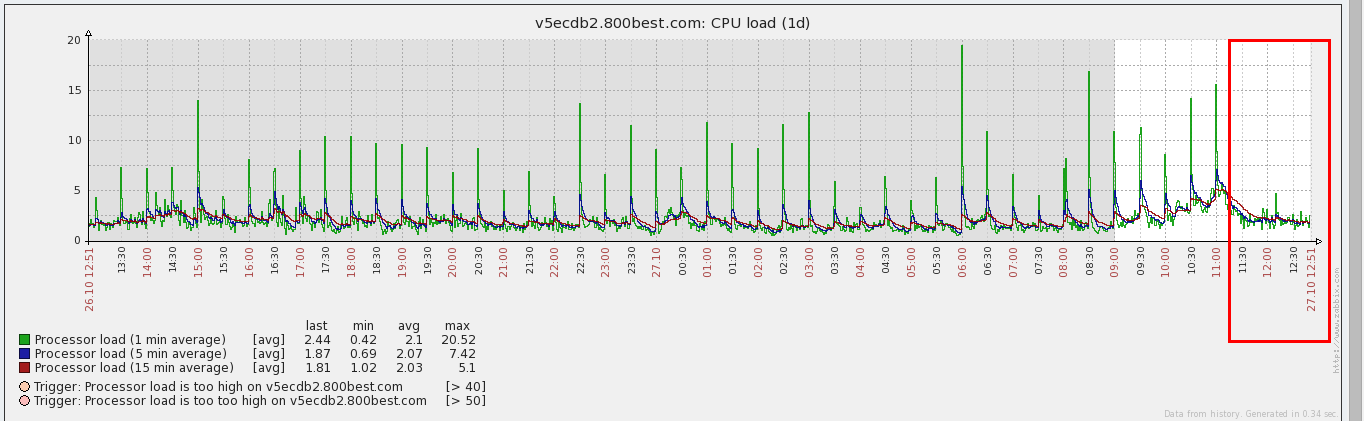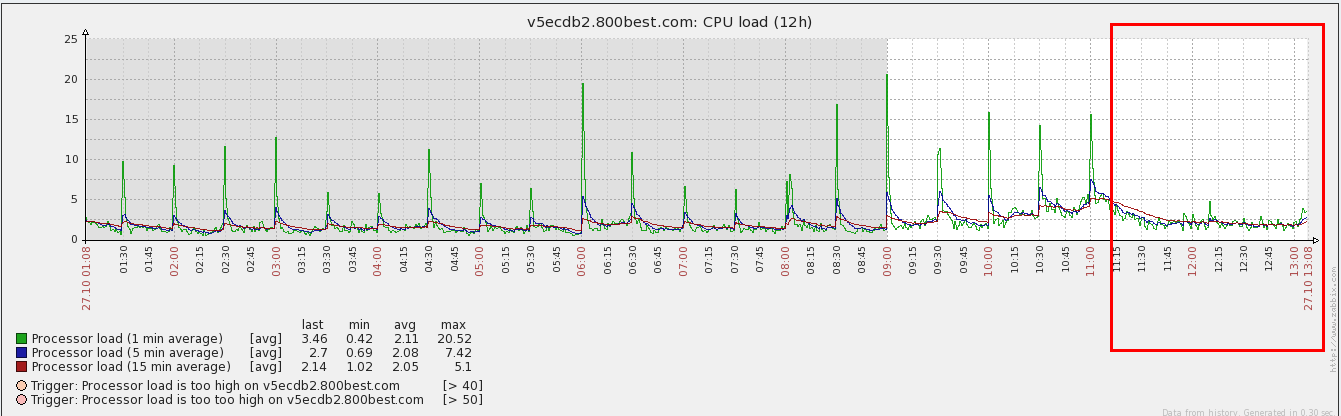首先卸载mysql组件:
[root@lunar ~]# rpm -aq|grep -i mysql MySQL-server-advanced-5.6.21-1.rhel5 ---MySQL Server的rpm包 MySQL-test-advanced-5.6.21-1.rhel5 ---MySQL的test测试库 MySQL-client-advanced-5.6.21-1.rhel5 ----MySQL客户端 MySQL-embedded-advanced-5.6.21-1.rhel5 -----MySQL嵌入式开发包 MySQL-devel-advanced-5.6.21-1.rhel5 ---MySQL开发依赖包 MySQL-shared-advanced-5.6.21-1.rhel5 MySQL-shared-compat-advanced-5.6.21-1.rhel5 [root@lunar ~]# rpm -e MySQL* error: package MySQL* is not installed [root@lunar ~]# rpm -e MySQL-server-advanced-5.6.21-1.rhel5 [root@lunar ~]# rpm -e MySQL-test-advanced-5.6.21-1.rhel5 [root@lunar ~]# rpm -e MySQL-client-advanced-5.6.21-1.rhel5 [root@lunar ~]# rpm -e MySQL-embedded-advanced-5.6.21-1.rhel5 [root@lunar ~]# rpm -e MySQL-devel-advanced-5.6.21-1.rhel5 [root@lunar ~]# rpm -e MySQL-shared-advanced-5.6.21-1.rhel5 [root@lunar ~]# rpm -e MySQL-shared-compat-advanced-5.6.21-1.rhel5 [root@lunar ~]# rpm -qa|grep -i mysql [root@lunar ~]#
如果删除不掉,可以使用–nodeps参数,即防止互相依赖不能删除的情况
例如:rpm -e –nodeps MySQL-server-advanced-5.6.21-1.rhel5
然后清理mysql的配置文件,一般在/etc或者/usr下面:
[root@lunar ~]# ll /etc|grep my [root@lunar ~]# ll /var|grep my [root@lunar ~]# ll /usr|grep my -rw-r--r-- 1 root root 943 Aug 3 13:53 my.cnf [root@lunar ~]# mv /usr/my.cnf /usr/my.cnf.bak [root@lunar ~]#
最后清理mysql的数据库目录:
[root@lunar ~]# cd /var/lib [root@lunar lib]# ll mysql total 110764 -rw-rw---- 1 mysql mysql 56 Aug 3 14:29 auto.cnf -rw-rw---- 1 mysql mysql 12582912 Aug 3 15:45 ibdata1 -rw-rw---- 1 mysql mysql 50331648 Aug 3 15:45 ib_logfile0 -rw-rw---- 1 mysql mysql 50331648 Aug 3 13:53 ib_logfile1 drwx------ 2 mysql mysql 4096 Aug 3 15:14 lunardb -rw-r----- 1 mysql root 17522 Aug 3 15:45 lunar.err drwx--x--x 2 mysql mysql 4096 Aug 3 13:53 mysql -rw-rw-r-- 1 mysql mysql 85 Aug 3 14:40 payload.c drwx------ 2 mysql mysql 4096 Aug 3 13:53 performance_schema -rw-r--r-- 1 root root 115 Aug 3 13:53 RPM_UPGRADE_HISTORY -rw-r--r-- 1 mysql mysql 115 Aug 3 13:53 RPM_UPGRADE_MARKER-LAST drwxr-xr-x 2 mysql mysql 4096 Aug 3 13:53 test [root@lunar lib]# rm -rf /var/lib/mysql [root@lunar lib]#
清理其他配置文件(字符集和一些配置脚本):
[root@lunar mysql]# cd /usr/share/mysql [root@lunar mysql]# ls binary-configure dictionary.txt fill_help_tables.sql innodb_memcached_config.sql my-default.cnf mysql_system_tables_data.sql polish serbian bulgarian dutch french italian mysqld_multi.server mysql_system_tables.sql portuguese slovak charsets english german japanese mysql-log-rotate mysql_test_data_timezone.sql romanian spanish czech errmsg-utf8.txt greek korean mysql_security_commands.sql norwegian russian swedish danish estonian hungarian magic mysql.server norwegian-ny SELinux ukrainian [root@lunar mysql]#
清理一下mysql的相关命令:
[root@lunar mysql]# ll /usr/bin|grep -i mysql -rwxr-xr-x 1 root root 930 Sep 11 2014 msql2mysql -rwxr-xr-x 1 root root 8299942 Sep 11 2014 mysql -rwxr-xr-x 1 root root 111136 Sep 11 2014 mysqlaccess -rw-r--r-- 1 root root 1702 Sep 11 2014 mysqlaccess.conf -rwxr-xr-x 1 root root 7320299 Sep 11 2014 mysqladmin -rwxr-xr-x 1 root root 8121731 Sep 11 2014 mysqlbinlog -rwxr-xr-x 1 root root 11019 Sep 11 2014 mysqlbug -rwxr-xr-x 1 root root 7300011 Sep 11 2014 mysqlcheck -rwxr-xr-x 1 root root 8366903 Sep 11 2014 mysql_client_test -rwxr-xr-x 1 root root 73110360 Sep 11 2014 mysql_client_test_embedded -rwxr-xr-x 1 root root 6223 Sep 11 2014 mysql_config -rwxr-xr-x 1 root root 5843349 Sep 11 2014 mysql_config_editor -rwxr-xr-x 1 root root 3714 Sep 11 2014 mysql_convert_table_format -rwxr-xr-x 1 root root 25749 Sep 11 2014 mysqld_multi -rwxr-xr-x 1 root root 24691 Sep 11 2014 mysqld_safe -rwxr-xr-x 1 root root 7536459 Sep 11 2014 mysqldump -rwxr-xr-x 1 root root 6817 Sep 11 2014 mysqldumpslow -rwxr-xr-x 1 root root 72920866 Sep 11 2014 mysql_embedded -rwxr-xr-x 1 root root 2789 Sep 11 2014 mysql_find_rows -rwxr-xr-x 1 root root 726 Sep 11 2014 mysql_fix_extensions -rwxr-xr-x 1 root root 34331 Sep 11 2014 mysqlhotcopy -rwxr-xr-x 1 root root 7310676 Sep 11 2014 mysqlimport -rwxr-xr-x 1 root root 34014 Sep 11 2014 mysql_install_db -rwxr-xr-x 1 root root 5775748 Sep 11 2014 mysql_plugin -rwxr-xr-x 1 root root 9523 Sep 11 2014 mysql_secure_installation -rwxr-xr-x 1 root root 7290946 Sep 11 2014 mysqlshow -rwxr-xr-x 1 root root 7367269 Sep 11 2014 mysqlslap -rwxr-xr-x 1 root root 7957948 Sep 11 2014 mysqltest -rwxr-xr-x 1 root root 72420298 Sep 11 2014 mysqltest_embedded -rwxr-xr-x 1 root root 4384753 Sep 11 2014 mysql_tzinfo_to_sql -rwxr-xr-x 1 root root 5928802 Sep 11 2014 mysql_upgrade -rwxr-xr-x 1 root root 5725249 Sep 11 2014 mysql_waitpid -rwxr-xr-x 1 root root 3356 Sep 11 2014 mysql_zap [root@lunar mysql]#
清理mysql的启动脚本:
[root@lunar mysql]# ll /etc/rc.d/init.d/mysql* -rwxr-xr-x 1 root root 10815 Sep 11 2014 /etc/rc.d/init.d/mysql [root@lunar mysql]# 清理其他mysql的安装文件和目录: [root@lunar mysql]# whereis mysql mysql: /usr/bin/mysql /usr/include/mysql /usr/share/mysql /usr/share/man/man1/mysql.1.gz [root@lunar mysql]#
再看一下系统中是否还有mysql的进程,如果有kill掉:
[root@lunar lib]# ps -ef|grep -i mysql root 3733 3227 0 14:29 pts/0 00:00:00 mysql -h localhost -uroot -p root 4706 3812 0 15:50 pts/4 00:00:00 grep -i mysql [root@lunar lib]# ps -ef|grep 3733 root 3733 3227 0 14:29 pts/0 00:00:00 mysql -h localhost -uroot -p root 4712 3812 0 15:50 pts/4 00:00:00 grep 3733 [root@lunar lib]# ps -ef|grep 3227 root 3227 2049 0 14:03 pts/0 00:00:00 -bash root 3733 3227 0 14:29 pts/0 00:00:00 mysql -h localhost -uroot -p root 4714 3812 0 15:50 pts/4 00:00:00 grep 3227 [root@lunar lib]# kill -9 3733 [root@lunar lib]# ps -ef|grep -i mysql root 4716 3812 0 15:51 pts/4 00:00:00 grep -i mysql [root@lunar lib]#
我使用root的安装的,因此在/root下还有两个隐藏的mysql文件需要清理:
一个是记录了mysql的执行历史的文件:.mysql_history
一个是系统安装时生成的root的临时口令文件:.mysql_secret
他这两个文件直接删除就可以了,好了,现在系统就干净了。
还有一种简单的方法,直接查看系统当前所有的目录,然后对应的直接删除,在清理mysql进程就好了;
查看系统当前的各种目录:
mysql> show variables like '%dir%'; +-----------------------------------------+----------------------------+ | Variable_name | Value | +-----------------------------------------+----------------------------+ | basedir | /usr | | binlog_direct_non_transactional_updates | OFF | | character_sets_dir | /usr/share/mysql/charsets/ | | datadir | /var/lib/mysql/ | | ignore_db_dirs | | | innodb_data_home_dir | | | innodb_log_group_home_dir | ./ | | innodb_max_dirty_pages_pct | 75 | | innodb_max_dirty_pages_pct_lwm | 0 | | innodb_undo_directory | . | | lc_messages_dir | /usr/share/mysql/ | | plugin_dir | /usr/lib64/mysql/plugin/ | | slave_load_tmpdir | /tmp | | tmpdir | /tmp | +-----------------------------------------+----------------------------+ 14 rows in set (0.00 sec) mysql>